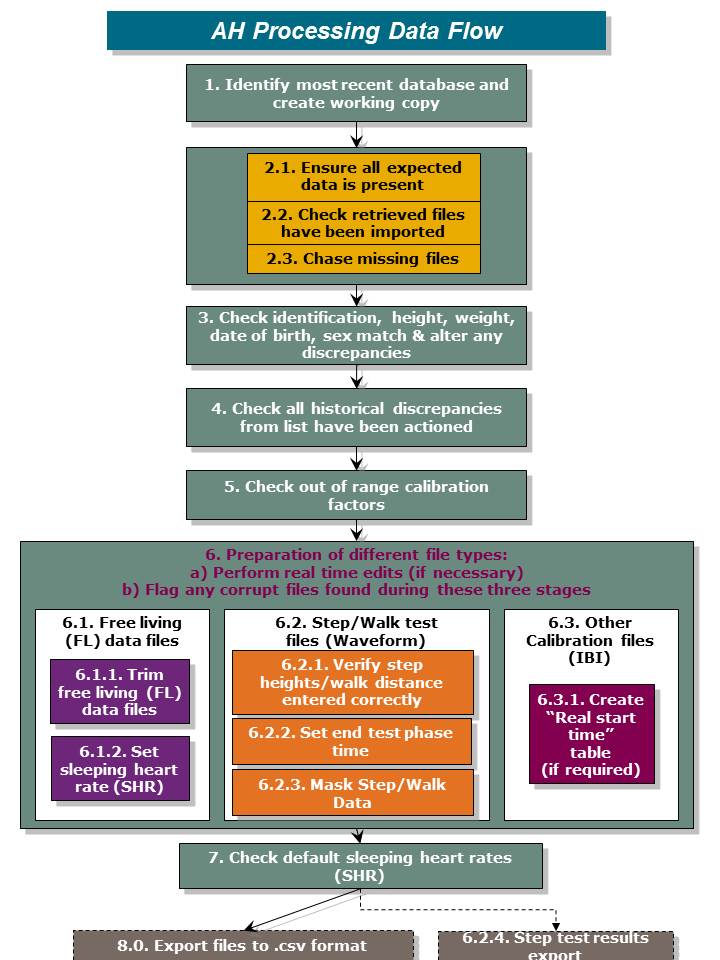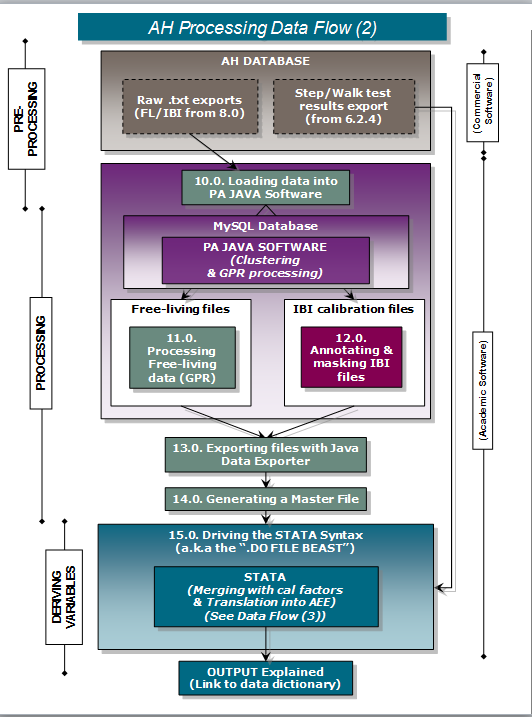MRC Epidemiology Unit Physical Activity Data Processing Guidelines
The following processing guidelines outline the preparation of combined HR & movement sensing files (acquired using Actiheart) for processing using the PA Java academic processing suite.
How to use these documents
- There are generic stages of data processing but there are also specific stages which may only be required for certain file types (section 6).
- Use the PA Data Flow process diagram to identify the stages of preparation required for the specific type of data file you have. Use the links to navigate through the stages to take you through the process from data collected, through to files being ready for import into the academic processing software.
- Each stage takes you to a .pdf document with a detailed description of the process required to complete that stage. A couple of these documents go into great depth to explain more efficient ways of handling large data sets and depending on the preferred method to use, not all processes will be applicable. (For example, instructions on how to match user information from various types of master database in Excel or Access).
PA Data Pre-Processing Guidelines
Basic procedures
The following document will be referred to throughout the processing data flow and may be useful to read before starting this process:
Identify the areas of the flow diagram below and access guidelines on each step of the process (click on links below for supporting documents).
- Identify most recent database and create working copy
- File checking:
2.1. Ensure all expected data is present
2.2. Check retrieved files have been imported
2.3. Chase missing files - Check identification, height, weight, date of birth, sex match & alter any discrepancies
- Check all historical discrepancies from list have been actioned
- Check out-of-range calibration factors
- Preparation of different file types:
a) Perform real time edits (if necessary)
b) Flag any corrupt files found during these three stages
6.1. Free living (FL) data files
6.1.1. Trim free living (FL) data files
6.1.2. Set sleeping heart rate (SHR)
6.2. Step/Walk test files (Waveform)
6.2.1. Verify step heights/walk distance entered correctly
6.2.2. Set end test phase time
6.2.3. Mask Step/Walk Data
6.2.4. Step test results export
6.3. Other Calibration files (IBI)
6.3.1. Create “Real start time” table (if required) - Check default sleeping heart rates (SHR)
- Exporting AH Files to CSV format
PA Data Processing using the PA Java Software Processing Suite
AH Java Processing Suite Installation:
(Please note, the AH Java processing suite is only compatible with Windows XP platforms currently).
- .Jar file, folder structures and Exporter: Can be downloaded at the following link (here)
- Installation information
Processing:
The following flow diagram depicts the process of using the MRC PA Java Software Processing Suite for combined sensor data.
10.0. Loading data into PA JAVA Software
11.0. Processing Free-living data (GPR)
12.0. Annotating & masking IBI files
13.0. Exporting files with Java Data Exporter
14.0. Generating a Master File
Processing Syntax:
The following syntax files are STATA .do files. These can be opened and viewed in any text editor.
Current versions are listed below can be downloaded by clicking here:
Translation .do file (Version 3.42)
Collapse .do file (Version 3.16)

 MRC Epidemiology Unit
MRC Epidemiology Unit